Editor's review
RiDoc is a standalone utility to get images from a scanner and reduce image files sizes. This program reduces the electronic document or image files size without decreasing the image quality.
Features: The application has an intuitive user interface. All the operations can be performed from single user screen. You need to follow simple steps to complete all your operations. Open the file which you would like to reduce image files sizes. You can set an assembly option such as resolution in DPI from the available list or you can define custom values. Select file format from the available list.
Set color from the drop down list and also select image quality from the drop down list. You can apply watermark to your image from the list, set color for your image, set transparency and size. Once all the settings are done, click on the assembly button to apply the setting, you can see the image as per options set. With the help of the "Assembly" function the image frame is fit to A4 page format and image file size is reduced without picture quality decrease. You can save file in different graphics formats. You can export electronic document into MS Word, PDF file, E-mail file or you can print.
Overall: This is a nice tool to reduce the electronic document or image files size without decreasing of image quality.


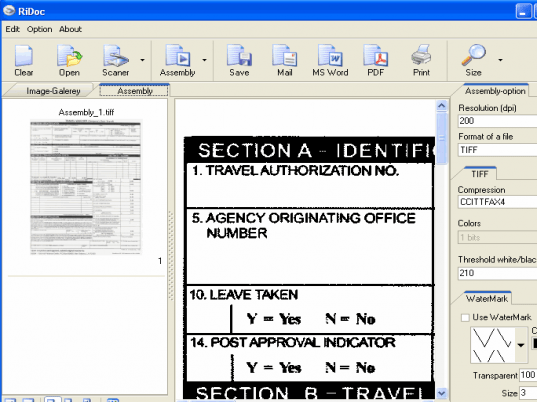
User comments